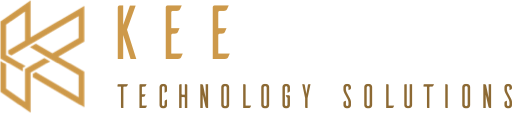
March 6, 2024
Navigating Follow Up Boss With Keyboard Shortcuts

Looking to boost your efficiency? If you’re working in Follow Up Boss, it starts with fast fingers!
Keyboard shortcuts can be a niche functionality, but once you’ve got them down, they can cut down on time otherwise spent clicking and right-clicking around. FUB has released their own shortcuts to help you navigate your account faster, so let’s walk through them and help you max out your productivity!
The Best Keyboard Shortcuts in FUB
Navigation
The first set of shortcuts can transfer you from one part of your FUB account to another with ease. You can toggle them with your numerical keys, 1–8:

These tabs appear at the top of your screen, and pressing the corresponding number keys will immediately take you to that tab.
General
Looking to engage with a lead? You can quick-search, make a call, send an email, create a new person or access the help menu with these letter keys:

Pulling up a call with Shift + C will give you the option to type in a lead’s name to call. The same field will appear if you press T or E to text or email a lead. FUB also gives you the option to send someone a text manually, but it’s probably better to add them as a lead first — the more established a relationship, the more likely someone is to respond.
People
Let’s say you have someone’s account open. For quick navigation of all your leads, you can use the Right Arrow and Left Arrow keys to shuffle through their account pages. You can also create an appointment or add a note on a lead’s page.

Inbox
Time is money — so when you’re done with an email, remember that you can use Command + Enter to send it off faster!

You can also use \ (Backslash) to quickly search and pull up your email templates.

Notes
You can use a Note in a lead’s account to ping one of your agents. Type in @ (The At symbol) followed by the name of the agent you want to notify, and when you publish the note, the agent will be notified via email. You can even notify entire teams!
Clearing Filters
When you’re looking to remove a filter from a lead, click the filter and press ESC to quickly delete it.

If you need a refresher on any of these keyboard shortcuts, you can always click the ? icon in the lower right-hand corner of your FUB account, then select Keyboard Shortcuts.
WASD Wizardry
Expert insights can transform your experience with a CRM like Follow Up Boss, whether they’re keyboard shortcuts or lead generation! Whether you’re new to Follow Up Boss or a veteran user, if you’re looking for a curated and intuitive approach to using your CRM, you've come to the right place.
Kee Technology Solutions is here to ensure you're utilizing Follow Up Boss to its fullest potential. We offer a thorough setup comprised of smart lists, action plans, and automations that provide a simplified workflow and enable you to stay focused on what you do best: creating relationships and closing deals.
Ready to make the most of your Follow Up Boss account? Let’s get started.