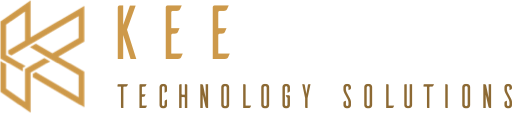
January 10, 2024
Use Follow Up Boss to Maximize RealScout Integration

If you use RealScout with Follow Up Boss, you may be missing out on the best opportunities to take advantage of this powerful integration.
Follow along with Elena Kee of Kee Technology Solutions as we take a look at how to make the most of RealScout in Follow Up Boss. We’ll be focusing on four tools in our tutorial: smart lists, filters, action plans, and automations.
Maximizing RealScout Integration With Follow Up Boss
Step 1: Set up some smart lists!
Databases like Follow Up Boss can be overwhelming — which is where smart lists come in. A smart list reminds you of the people you need to call, and allows you to automatically segment your database into smaller lists based on various filters. Once you call someone on this list, or reach out using another method, they’ll disappear from the list to help you keep track.
Some of the most common filters include:
The age of the lead
The stage of the lead
The last communication sent
Whether the phone number on file is valid
Whether the lead has clicked through to your website
Since RealScout tracks email engagement, we’re going to focus on the latter, and sort by clickthroughs.
The first list you’ll want to create is Home Valuation from RealScout Engagements (HVA). This list will show you which older leads in your database are viewing their home valuation reports. You can add a filter that includes anyone with the tag RealScout HVA, so whenever someone views that home valuation report, RealScout will add this tag to a lead.
Then, create a second list, called Back to Website. This list will include anyone who clicks through to your website, as well as anyone visiting RealScout and looking for properties for sale.
The list can also include anyone who submitted an inquiry outside of your website or RealScout. If you have other outside lead generation sources like Zillow or Realtor.com, if someone re-inquires through those sources and they’re already in your database, they’ll show up here.
To make sure your leads on this list are up-to-date, make sure they have these tags:
Last activity less than 14 days ago
Last communication more than 14 days ago
Valid number created more than 14 days ago
We can also add another filter that excludes people viewing the home valuation report, because they’re already in the first list. Check!
Step 2: Automate it!
FUB will show you who to call each day, but you’ll also want to have an automation in place. That way, if you don’t have the time to call them immediately or can’t reach them, you’ll have a system that plays catch-up for you.
Let’s create three automations to cover our bases. First up: the Back to Website action plan.
An action plan is an automated sequence of emails sent to your lead over a period of time. Back to Website is usually around six months long, and asks what it was about the property that caught the lead’s eye. If the lead doesn’t respond, the plan will continue to completion, attempting to re-engage them with friendly and inquisitive emails every few weeks.
All automations have conditions to make sure your leads aren’t spammed with auto-calls and emails. To trigger the Back to Website plan, these things must be true:
You just spoke with the lead
The lead is already on a new lead drip
You’re working with the lead, or
The lead is a past client
If all of the conditions are met, the lead receives the first email in the Back to Website plan.
The plan can also run multiple times. Say someone views a property today, and they run through the whole action plan. If the lead comes back to your website one month after the last email, the action plan will trigger again and encourage the lead to reach out.
Now it’s time for our second automation: the RealScout HVA Viewed plan.
This action plan is for leads who viewed your home valuation tool, and runs for about eight months. After thanking the lead for taking a look, it lets them know this is just a starting point for understanding their home’s value, and offers a custom report. Like all action plans, these emails can be paused at any time.
Like Back to Website, you’ll want to exclude specific statuses and other filters to create conditions. If all of them are met, the lead receives the first email in RealScout HVA Viewed.
BONUS: Step 3: Go the extra mile with mobile.
Although FUB has an incredible capacity to connect you with your leads, these drips are email-exclusive — no texting allowed. This is to protect your phone number’s reputation. Since most FUB users have their main business number attached to their account, a high volume of automated texts and calls from that number means it risks getting flagged as spam.
However, there are third-party platforms that integrate with FUB and allow you to drip text. Kee Technology Solutions have partnered with two such platforms: Texting Betty and Leadengage.
Is texting worth the hassle? According to the numbers:
Email-only Back to Website campaigns received a 27% response rate.
With drip texting added, campaigns received a 53% response rate.
Email-only HVA campaigns received a 40% response rate.
With drip texting added, campaigns received a 74% response rate.
Maximize Your Experience
Whether you’re new to Follow Up Boss or a veteran user, if you’re looking for a curated and intuitive approach to using your CRM, you've come to the right place.
Kee Technology Solutions is here to ensure you're utilizing Follow Up Boss to its fullest potential. We offer a thorough setup comprised of smart lists, action plans, and automations that provide a simplified workflow and enable you to stay focused on what you do best: creating relationships and closing deals.
Ready to make the most of your Follow Up Boss account? Let’s get started.