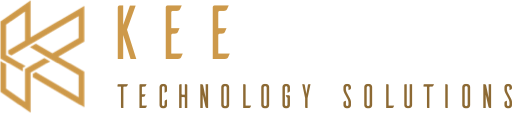
March 20, 2024
Vendor Spotlight: Real-Time Tracking With RealScout
Welcome back to our vendor spotlight! I’m Elena Kee — founder of Kee Technology Solutions and real estate CRM veteran. I’ve worked for six years on platforms designed to make agents’ lives easier, and today, I’m going to help you track your clients’ biggest wants with RealScout tags on Follow Up Boss. I’m also going to cover the most helpful automations to pair with these tags.
Let’s get started!
RealScout Tags in FUB: 6 New Ways to Alert and Convert
Set up these tags and automations to make the most of RealScout’s new tagging system.
TAG 1: “RealScout Message Sent”
The tag: Lets you know a client has sent you a message through RealScout.
The automation: Sends an immediate response to the client, then tasks you (the agent) with a follow-up call. As soon as the client has indicated they’re ready to connect, it’s vital to jump on this golden opportunity!
TAG 2: “RealScout Property Viewed 3+”
The tag: Lets you know a client has viewed and/or interacted with a property three separate times. This is “high-intent” activity, meaning the lead is hot for conversion.
The automation: Assigns you a task to call the lead and, if no response, to send a text the next day.
BONUS: Save this text template!
Hi %contact_first_name%. This is %sender_name% with %company_name%. I noticed that you viewed %viewed_address% — if you’d rather I don’t text you, just tell me to stop. What caught your eye about the property?
TAG 3: “RealScout Market Activity View”
The tag: Alerts you that a client or prospect viewed the market activity report. This lets you know they’re interested in the market and may be motivated to make a move.
The automation: Emails the client immediately and assigns you a task to call.
TAG 4: “RealScout HVA Viewed”
The tag: Lets you know that a client or prospect has opened a Home Value Alert. This can be an indication that they’re looking to make a move.
The automation: Emails the client immediately and assigns you a task to call.
BONUS: When you initiate conversation with the client, try to focus on their motivation factors. What is compelling them to look at the value of their home?
TAG 5: “RealScout Property Saved”
The tag: Alerts you that a prospect has saved a property. This is a strong indicator that they’re interacting with the current inventory of homes, and it’s up to you to suss out intent, motivation, and timing — even secure a consultation.
The automation: Assigns a task and texts the next day if the client can’t be reached.
BONUS: Save this text template!
Hi %contact_first_name%. This is %sender_name% with %company_name%. I noticed you’ve recently viewed a listing online — if you’d rather I don’t text you, just tell me to stop. Do you have any questions about the home’s features or neighborhood?
TAG 6: “RealScout HVA Valuation Message”
The tag: Lets you know that a prospect has requested a custom home valuation report. This is a significant opportunity to reach out.
The automation: Emails the client immediately and assigns you a task to call.
Lead to Success
Whether you’re new to Follow Up Boss or a veteran user, if you’re looking for a curated and intuitive approach to using your CRM, you've come to the right place.
Kee Technology Solutions is here to ensure you're utilizing Follow Up Boss to its fullest potential. We offer a thorough setup comprised of smart lists, action plans, and automations that provide a simplified workflow and enable you to stay focused on what you do best: creating relationships and closing deals.
Ready to make the most of your Follow Up Boss account? Let’s get started.