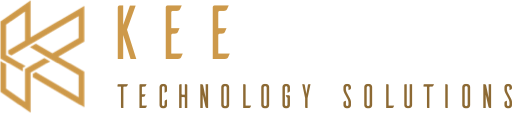
January 17, 2024
Which Type of Phone Number Should You Use in Follow Up Boss?

In today’s digital age, email and text automations are the name of the game — but nothing beats hearing another person’s voice. Follow Up Boss is set up to connect you with leads over the phone, with different configurations to suit you and your business.
Let’s walk through the three different types of phone numbers you can use in Follow Up Boss and figure out which one is right for you.
Making and Taking Calls
Like we discussed in our RealScout blog, FUB is designed to protect your phone number’s reputation and make sure it doesn’t get marked as spam. To do that, it offers you three different numbers to call or text leads with: a personal number, a company number, and a team inbox number.
You can select which of these numbers to use by going to the profile icon in the upper right hand corner, then under “My Settings.” The number you choose will show up when you make calls or send text messages through the FUB dialer — and the best choice will depend on what type of business you run.
3 Numbers to Use in Follow Up Boss
The Personal Number
Maybe you work alone, and don’t want anyone else to receive your incoming calls or text messages. Being on the front line isn’t an option for everyone, but it’s a great way to make your business feel more intimate and personal to the clients you work with.
If that is the case, you may want to set up your FUB dialer with a personal number. This means that all communiqués will be sent from your own phone number. Additionally, when leads call you, the calls will show up on your cell phone. Just be careful to watch your activity — as we mentioned, repeatedly calling or texting someone from the same number can have it flagged.
The Team Inbox Number
Maybe you have an assistant who checks your calls and messages for you, or team members who work with you. In those cases, you could use a team inbox number. When a lead calls this number, the call will go to everyone you have designated as a member of your “team”. The team inbox works on a first come, first serve basis: the first to answer takes the call.
When you use a team inbox, you can make yourself available for calls during a specific time of day, then mute the tab and leave other inbound calls to be answered by your team. This makes it ideal for busy, dynamic work environments and agents who work with their clients as a group.
The Company Number
If neither of those options sound quite right, you may want to consider a company number. Company numbers are ideal for advertising purposes — in other words, this will be the number that appears on your website or on business cards. This setup is ideal for a team of agents with their own assigned leads who don’t want any overlap.
When a lead calls a company number, the call is routed to the agent assigned to that lead. If the lead isn’t assigned to anyone, the call appears for all agents and will be available to whoever can take the call first.
With this configuration, your team has equal opportunity to interact with new leads and forge important new relationships without the bias of time or experience. It also ensures that clients who have established relationships with certain agents can reach them whenever needed.
Call the Shots
Whether you’re new to Follow Up Boss or a veteran user, if you’re looking for a curated and intuitive approach to using your CRM, you've come to the right place.
Kee Technology Solutions is here to ensure you're utilizing Follow Up Boss to its fullest potential. We offer a thorough setup comprised of smart lists, action plans, and automations that provide a simplified workflow and enable you to stay focused on what you do best: creating relationships and closing deals.
Ready to make the most of your Follow Up Boss account? Let’s get started.