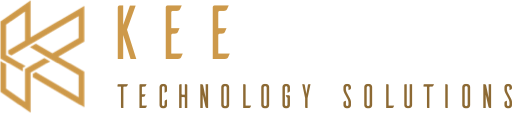
The 2026 FUB + Business Reset: Year-End Database Audit Checklist
Your Complete Guide to Cleaning Up Your CRM Before the New Year
By Elena Kee (Kee Technology Solutions) & Yvonne Arnold
Introduction: Why This Matters Now
November is here. Your database is a mess. You know it. Your team knows it.
Leads from January are still sitting there, untouched. Automations you set up in March? Half of them are disabled. That integration you're paying $300/month for? You're using maybe 20% of its features.
Sound familiar?
Here's the thing: your database isn't broken. It just needs a reset.
This isn't about adding more tech or chasing the newest shiny object. This is about making what you already have actually work for you.
What you'll get from this guide:
✅ A complete health audit of your Follow Up Boss CRM ✅ Clear benchmarks so you know if you're on track or falling behind ✅ Quick wins you can knock out in 30 minutes ✅ Deep work tasks that will set you up for a record year in 2026 ✅ Year-end business evaluation framework ✅ Tech ROI assessment so you stop overspending
Let's get started.
Part 1: The Big Picture - Year-End Business Evaluation
Contributed by Yvonne Arnold, Business Consultant
Why Year-End Audits Matter (And Why Most Agents Skip Them)
Most agents skip the year-end audit because they're afraid of what they'll find.
You've been paying for that lead source all year. Did it actually produce closings?
Your VA has admin access to your CRM. Are they actually doing what you asked?
That expensive integration you justified in February? When's the last time you logged in?
The anxiety is real:
Am I overspending on tech I don't need?
Are my agents doing what they should be in the CRM?
Am I leaving money on the table by not using what I'm paying for?
But avoiding the audit doesn't make these problems go away. It just lets them compound into 2026.
The Business Evaluation Scorecard
Before you dive into your CRM, take 30 minutes to evaluate your business from 30,000 feet.
Question 1: Where did your deals actually come from this year?
List your top 5 lead sources by closed deals (not leads generated):
1.
2.
3.
4.
5.
Now look at your tech spending. Are you investing in what's actually producing? Or are you funding sources that feel good but don't close?
Question 2: What's your tech-to-revenue ratio?
Add up all your monthly tech subscriptions:
CRM: $______
Lead sources: $______
Integrations: $______
Other tools: $______
Total monthly tech spend: $______
Total annual tech spend: $______ (monthly x 12)
Now divide your GCI by your annual tech spend.
Example: $250,000 GCI ÷ $18,000 tech spend = $13.89 return for every $1 spent
Benchmark: You should see at least $10-15 returned for every dollar spent on tech. If you're below that, you're either overspending or underutilizing.
Question 3: If you have a team - are they performing?
Pull activity reports for the last 90 days:
Agent Name | Calls Made | Texts Sent | Emails Sent | Appts Set | Deals Closed |
Who's crushing it? Who needs coaching? Who needs to go?
Question 4: What are you carrying into 2026 that you should leave in 2025?
This includes:
Tech you don't use
Team members who aren't producing
Lead sources that don't convert
Processes that waste time
Client types that drain energy
Write down 3 things you're cutting in 2026:
1.
2.
3.
→ Need help evaluating your business strategy and planning for 2026? Book a call with Yvonne.
Part 2: The FUB Health Audit - 6 Critical Factors
Now let's get into your CRM. This audit covers the 6 factors that determine whether your Follow Up Boss is working for you or against you.
Factor 1: Lead Flow Setup
Time to audit: 15-30 minutes
Your lead flow is the command center. This is where you control what happens the moment a lead enters your database.
If this isn't set up right, nothing else matters.
What to check:
✅ Does every lead source have distribution rules?
Go to Admin → Lead Flow. Scroll through every source. Each one should have either:
A specific agent assigned
A group (first to claim, round robin, or pond)
Advanced rules for more complex distribution
🚨 Red flag: Any source set to "Default"
✅ Do all non-phone transfer lead sources have action plans attached?
Phone leads (like Google LSA) don't need drip campaigns because you're talking to them live. Everything else does.
Check the right column in your lead flow page. You should see an action plan name (or "Advanced Rules") for every source except phone calls. (NOTE: for those in Automations 2.0 account - action plans has been replaced with automations)
🚨 Red flag: Sources showing "None" in the action plan column
✅ Are your advanced rules still accurate?
Click into any source with "Advanced Rules." Check:
Are these conditions still relevant?
Are you routing the right lead types to the right people?
Are the action plans still the ones you want to use?
Are any advanced rules 1+ year old and not being used?
Your Health Score:
🟢 Green (A): 100% of sources have distribution + action plans 🟡 Yellow (B): 80-99% are set up correctly 🔴 Red (C): Below 80% or multiple sources have no automation
Common issues we see:
Leads going to "Default" and not distributed to the rest of the team
No action plans on website leads (your highest-intent traffic!)
Distribution set to "first to claim" but fallback goes to the team lead (who most certainly does not have the time to manage these leads) if no one claims
Advanced rules created for a specific campaign that ended, but never updated
Quick win (15 minutes):
Find one source with no action plan. Add one. Watch your response rate increase.
Factor 2: Automations
Time to audit: 10-20 minutes
Action plans (or automations if you are in automations 2.0) are what happens when leads first come in. Automations are what happens after that.
This is how you re-engage stale leads, move people to ponds, tag leads based on behavior, and generally make your CRM work while you sleep.
What to check:
Go to Admin → Automations
Follow Up Boss automatically shows enabled automations at the top. Scroll through and check:
✅ Are all your automations actually enabled?
Look for any that are turned off. Ask yourself:
Did I disable this on purpose?
Is this something we're still testing?
Or did someone accidentally turn it off?
🚨 Red flag: Automations disabled for no clear reason
✅ Are any automations overlapping or contradicting others?
Ask yourself:
Do I have multiple automations that accomplish the same thing?
Some examples: multiple post closing plans, multiple birthday plans
🚨 Red flag: Automations that have similar names that may be causing duplicate emails and tasks to be assigned and sent.
✅ Are the conditions still relevant?
Click into a few automations and check the "IF" conditions:
Stage-based triggers: Are these stages still in use? Are any missing from the automation?
Tag-based triggers: Are these tags still active?
(For those in automations 2.0) - are there proper delays between steps? It can be easy to forget, causing multiple emails to send out at once
Example: You have an automation that triggers when a lead is tagged "Investor" and moves them to a specific action plan. But your team stopped using the "Investor" tag 6 months ago and now uses "Investment Property" instead. The automation is enabled, but it's not doing anything.
✅ Are you using pond automations? (relevant for team accounts)
If you have ponds set up, you need automations to:
Move leads into ponds based on inactivity
Move leads out of ponds when they respond
Alert agents when pond leads engage Pond pro tip: Check which agents have access to the ponds - are there agents missing? Evaluate if you need a standard onboarding process for new agents (guide coming soon)
Your Health Score:
🟢 Green (A): All intended automations enabled and working 🟡 Yellow (B): 1-2 disabled but you know why 🔴 Red (C): 3+ disabled, conditions are outdated, or automations are interferring with each other
Common issues we see:
Automations created but never enabled
Automations enabled, but have not been used
Automations pointing to old action plans that were deleted
Duplicate automations doing the same thing (confusing the system)
No automations for moving leads between stages based on behavior
Quick win (2 minutes):
Enable one automation that's currently disabled. Test it on yourself as a dummy lead with your email so you know what happens and what the lead receives if it includes emails.
Factor 3: Action Plan Performance
Note: action plans are going away in automations 2.0 and are being transitioned to automations.
Time to audit: 30-45 minutes
This is where we see if your drip campaigns are actually working.
Low engagement means one of two things:
Your emails aren't getting delivered or going to spam (deliverability problem)
Your agents aren't following up manually (effort problem)
Usually, it's both.
What to check:
Go to Admin → Action Plans
We're only evaluating plans that have:
Been running for at least 6 months
Sent to at least 100 people
Anything less doesn't have enough data yet.
Engagement Rate Benchmarks:
An "engaged" lead in Follow Up Boss means either:
The lead responded directly to an email in the drip campaign, OR
The agent manually paused the action plan (usually because they reached the lead)
Here are the benchmarks by action plan type:
New Lead Action Plans: 49% or higher = A+ | 35-48% = B | Below 35% = C
These are for brand new leads coming in from Zillow, your website, Facebook, etc. You should see high engagement because these people just raised their hand.
Note: Agent activity heavily influences engagement rates. Drip campaigns alone cannot result in high response rates. Agents calling & texting are necessary.
Examples:
New Buyer Lead
New Seller Lead
New Zillow Lead
Branded Website Inquiry
Re-engagement Plans: 27% or higher = A+ | 18-26% = B | Below 18% = C
These are for leads who went cold and are now showing signs of life again.
Examples:
Back to Website or Recent Online Activity
Re-engagement Campaigns
Stale Lead
Long-term Nurture Plans: 25% or higher = A+ | 15-24% = B | Below 15% = C
These are 1-3 year drip campaigns designed to stay top of mind. We DON'T pause these when someone responds unless they become a client. That's why the engaged rate is lower.
Examples:
Nurture Buyer
Nurture Seller
Past Client Nurture
How to check your engagement rates:
Go to Admin → Action Plans. Click on each plan. Look at the stats at the top.
You'll see something like: "484 people engaged (60% engaged rate)"
Compare that number to the benchmarks above.
Your Health Score:
🟢 Green (A): Most plans are above benchmark 🟡 Yellow (B): Mixed results - some above, some below 🔴 Red (C): Most plans are below benchmark
What low engagement means:
If your engagement rates are low across the board, you likely have a deliverability problem. Your emails are going to spam.
Action items:
Check your email authentication (see Factor 6: Settings)
Make sure you're using a paid business email (not free Gmail)
Avoid spam trigger words in your email content
Make sure agents are actually calling leads (manual effort drives engagement up)
If only one or two plans are low, it's likely the content. Those emails aren't resonating.
Quick win (30 minutes):
Find your lowest-performing action plan. Read through the emails. Are they generic? Boring? Too salesy? Rewrite the first 3 emails to be more helpful and conversational.
Feeling overwhelmed by these benchmarks? We can help you audit your action plans and get them performing at A+ levels. 📅 Book your free discovery call: https://calendly.com/kts-consult/30-minute-zoom-discovery-call
Factor 4: Smart Lists Usage
Time to audit: 20-30 minutes
Smart lists are only valuable if you actually work them.
Your agents should be calling through these lists daily or weekly (depending on the list). If leads are sitting for weeks, your smart lists are just expensive decorations.
Non-negotiable smart lists every agent needs:
1. New Leads Not Reached
What it is:
Leads that came in but haven't been contacted yet
Goal:
Cleared daily (ideally multiple times per day)
Red flag:
Leads sitting more than 24 hours
This list should be cleared out everyday. If it is mid -day and you see the list is not close to zero, agents are not calling the leads.
2. Recent Online Activity
What it is:
Leads who came back to your website or searched properties recently
Goal:
Cleared daily
Red flag:
Leads sitting more than 7 days
This list should be cleared out everyday. If it is mid -day and you see the list is not close to zero, agents are not calling the leads.
3. Hand Raisers
What it is:
Leads who engage with your integration providers via high priority activities
Goal:
Cleared daily
Red flag:
ANY lead sitting more than 24 hours (these people are ready to talk!)
This list should be cleared out everyday. If it is mid -day and you see the list is not close to zero, agents are not calling the leads.
4. Back to Website or Recent Online Activity
What it is:
Leads who haven't been contacted in a while but just came back
Goal:
Cleared daily
Red flag:
Leads sitting more than 14 days
This list should be cleared out everyday. If it is mid -day and you see the list is not close to zero, agents are not calling the leads.
5. Hot/Active
What it is:
Leads currently in your pipeline (showings scheduled, offers being written, etc.)
Goal:
Reviewed daily
Red flag:
Leads not being updated regularly
This list should be cleared out every week. If it is end of week and you see the list is not close to zero + leads have last communication of more than 14 days ago, agents are not calling the leads properly.
Your Health Score:
🟢 Green (A): Lists cleared regularly, leads contacted within goal timeframes 🟡 Yellow (B): 1-2 week lag on some lists 🔴 Red (C): Leads sitting 2+ weeks across multiple lists
Common issues we see:
Smart lists exist but no one has accountability to work them
Too many smart lists (overwhelming agents with 20+ lists)
No system for tracking who's working what list
Lists pull in too many leads with unrealistic calling expectations or too many leads assigned - a capacity problem. (agents give up because it's too much)
Quick win (20 minutes):
Pick your most important list (probably "New Leads Not Reached" or "Handraisers"). Clear it today. All of it. Then commit to clearing it every morning in 2026.
Factor 5: Inbox Management
Time to audit: 10 minutes
Your inbox in Follow Up Boss is where all communication lives: calls, texts, emails.
If your inbox is overflowing, you're missing opportunities. Guaranteed.
The goal: Inbox zero. Or at a minimum, no more than 5 items.
Once you get past 5 items, things start falling through the cracks. At 20+, you've lost control.
What to check:
Look at your inbox in Follow Up Boss. Count the items.
Calls: Are there any unlogged or unreturned calls?
Texts: Are there any unanswered texts?
Emails: Are there any unresponded emails?
Your Health Score:
🟢 Green (A): 0-5 items in inbox 🟡 Yellow (B): 6-20 items 🔴 Red (C): 20+ items
Common issues we see:
Agents let the inbox pile up because they feel overwhelmed
No system for processing inbox daily
Texts get answered but not marked complete
Old items from weeks ago still sitting there
Quick win (10 minutes):
Set a timer for 10 minutes. Process as many inbox items as you can. Delete the ones that don't need action. Respond to the ones that do. Repeat tomorrow.
Pro tip: If you have a VA, ensure they are adding leads to FUB for anyone who emails you, but is not in FUB already, but is a lead.
Factor 6: Settings & Infrastructure
Time to audit: 15-20 minutes
This is the foundation. If these settings aren't right, everything else is harder.
What to check:
✅ Are you using a paid business email account?
Free Gmail and Yahoo accounts have sending limits and lower deliverability. You need a paid Google Workspace or Microsoft 365 account.
Go to Settings → Email. Check what email you have connected.
🚨 Red flag: Any email ending in @gmail.com or @yahoo.com
✅ Is your domain authenticated?
Domain authentication tells email providers "yes, this person is allowed to send emails on behalf of this domain." Without it, your emails are more likely to go to spam.
In Follow Up Boss, go to Settings → Email → Domain Authentication.
You should see green checkmarks next to SPF, DKIM, and DMARC.
🚨 Red flag: Any red X's or "Not Authenticated" status
✅ Have you registered your business? (US only)
Go to Settings → Phone. Check if your business is registered.
If you're in the US and sending texts, you need to register your business with the Campaign Registry to avoid carrier filtering.
✅ Are your integration settings optimized?
If you're paying for integrations, you need to be using them fully.
RealScout:
Settings → API
Check: Is there an API key for RealScout? Has it been used recently?
Check: Is auto-tagging enabled? Are leads being tagged with search criteria?
Check: Are notification preferences set correctly?
Ruuster:
Settings → API
Check: Is there an API key for Ruuster? Has it been used recently?
Check: Are settings optimized for your team?
Check: Are notification preferences set?
Fello:
Settings → API
Check: Is there an API key for Fello? Has it been used recently?
Check: Is it connected properly?
Check: Is data flowing both ways?
Common integration issues:
Leads coming in to FUB but not getting auto-tagged to push to RealScout or Ruuster (so they can't be nurtured properly)
Fello connected but no one trained on how to use it
Paying for integrations but never logging in to the actual platform
Your Health Score:
🟢 Green (A): Paid email, domain authenticated, integrations optimized 🟡 Yellow (B): 1-2 items need fixing 🔴 Red (C): Multiple items not set up correctly
Quick win (15 minutes):
If your domain isn't authenticated, start the process today. Follow Up Boss has step-by-step instructions. It takes about 15 minutes and will immediately improve your deliverability.
Seeing multiple red flags in your settings? This is exactly what we help fix. 📅 Book your free discovery call: https://calendly.com/kts-consult/30-minute-zoom-discovery-call
Part 3: The Deep Clean - Quarterly Maintenance
These are the tasks you should do every quarter (not just year-end). Add these to your 2026 calendar right now.
Tags Audit (Do This in Q1, Q3)
Tags are helpful until they're not. When you have 200 tags and half of them are duplicates or unused, they become noise.
The goal: Clean, standardized tags that your whole team uses consistently.
What to audit:
Go to Admin → Tags. Scroll through the full list.
Look for:
Duplicates (Buyer vs buyer vs BUYER)
Old tags no one uses anymore
Overly specific tags (Wants 4BR Ranch in Summerlin)
Tags that should be stages instead
Our tagging philosophy:
Use tags to identify:
Lead type:
Buyer, Seller, Investor, Land, Probate, New Construction
Lead specifics:
4BR, Pool, Under $500K, Cash Buyer, First Time Buyer
That's it. Don't overthink it.
The reality: You can't keep tags perfectly clean. New ones will get created. Duplicates will happen. That's why you audit quarterly.
Action items:
✅ Delete unused tags (if a tag has 0 people, delete it) ✅ Merge duplicate tags (use Follow Up Boss's merge feature) ✅ Create a "standard tag list" document for your team ✅ Train team on which tags to use (and which not to create)
Quick win (20 minutes):
Delete 10 tags that have 1 person assigned. Instant cleanup.
Stages Audit (Do This in Q2, Q4)
Too many stages = confusion. Not enough stages = lack of visibility.
The sweet spot: 12-15 stages.
What to audit:
Go to Admin → Stages. Count them.
Then ask:
Does every stage have a clear definition?
Are agents using them consistently?
Are there stages that are basically the same thing?
Can some stage be tags instead?
Are there stages no one ever uses?
Common stage problems:
Too many stages (we've seen accounts with 30+)
Stages with no clear definition (what's the difference between "Working" and "Active"?)
Stages that are really just tags (like "Investor" as a stage)
Stages that duplicate what action plans already do
Action items:
✅ Consolidate similar stages ✅ Write definitions for each stage (create a team document) ✅ Delete stages no one uses ✅ Train team on when to move leads between stages
Example stage definitions:
New Lead:
Just came in, haven't made contact yet
Contacted:
Made contact, gathering info
Nurture:
Not ready now, staying in touch long-term
Active:
Actively looking, showing homes
Under Contract:
Deal in escrow
Closed:
Deal done
Past Client:
Former client, relationship continues
Dead:
Not moving forward (note why)
Quick win (30 minutes):
Write definitions for your existing stages. Share them with your team. Watch consistency improve.
Integration Health Check (Do This in Q1, Q3)
You're paying for these. Use them.
What to check:
Make a list of every integration you have connected to Follow Up Boss.
For each one:
When did you last log into the actual platform?
Are you using all the features you're paying for?
Is data flowing correctly between the integration and FUB?
Has anyone on your team been trained on it recently?
RealScout deep dive:
Are auto-tags working?
Are leads setup on Auto Nurture?
Are leads receiving property updates?
Are leads receiving home valuation reports?
Are leads receiving market activity alerts?
Are agents setting up custom searches?
Are you tracking activity in FUB via smart list & automations?
Ruuster deep dive:
Are settings customized for your AI Nurture?
Are leads accessing the web app and mobile app?
Are you tracking activity in FUB via smart list & automations?
Fello deep dive:
Is it connected properly?
Are agents trained on how to use it?
Are nurture emails being sent to leads?
Are you tracking activity in FUB via smart list & automations?
Common issues:
Integrations connected but no one knows how to use them
Settings left on "default" instead of customized
Team members don't even know the integration exists
Paying $200/month for something that was set up once and forgotten
Action items:
✅ Log into each integration platform (not just FUB) ✅ Review what features are available vs. what you're using ✅ Schedule training for team on any underutilized features ✅ Cancel integrations you're not using (or commit to using them)
Quick win (15 minutes):
Pick one integration. Log into it. Find one feature you didn't know about. Use it this week.
Part 4: Year-End Specific Issues
These are the problems that get worse throughout the year and become obvious at year-end.
The Overspending Audit
Question: What tech are you paying for that you don't actually use?
Make a list. Be honest.
Tech/Tool | Monthly Cost | Last Used | Keep or Cancel? |
Action: Cancel anything you haven't logged into in 90 days. Or set a deadline: "If I don't use this by January 31st, it's gone."
The average agent spends $800-1,200/month on tech. If you're not using it, that's $10,000-15,000 per year you're lighting on fire.
The Agent Performance Audit (For Team Leaders)
Pull activity reports for the last 90 days.
Compare each agent to team averages:
Metric | Team Average | Your Top Performer | Your Lowest Performer |
Calls Made | |||
Texts Sent | |||
Emails Sent | |||
Appointments Set | |||
Deals Closed |
Questions to ask:
Is your lowest performer coachable? Or do they need to go?
What is your top performer doing that others aren't?
Are you setting clear activity expectations?
Do you have accountability systems in place?
Action items for 2026:
✅ Set minimum activity standards (calls, texts, emails per week) ✅ Weekly 1-on-1s with agents to review their numbers ✅ Monthly team meetings to share best practices ✅ Quarterly performance reviews
The "Am I Using What I'm Paying For?" Audit
For each major tool in your tech stack, ask:
Follow Up Boss:
Are we using smart lists daily?
Are automations enabled?
Are action plans performing well?
Are integrations optimized?
Lead Sources:
What's the cost per lead?
What's the cost per closing?
What's the conversion rate?
Is this source worth keeping?
Integrations:
Are we using the features we're paying for?
Has the team been trained?
Are settings optimized?
If you can't answer "yes" to most of these, you're not getting your money's worth.
Action: Schedule training sessions in January 2026 for any tool your team isn't using fully.
The Data Clean-Up
Contacts from 2024 that were never nurtured:
Go to your "New Leads Not Reached" smart list. Filter by "Created more than 365 days ago"
How many leads are there? Those are opportunities you missed.
Action: Put them in a re-engagement action plan as well as re-marketing + nurture via your integration tools. It's not too late.
Broken automations that compounded all year:
Remember Factor 2? If you found disabled automations, calculate how many leads should have been in those automations but weren't.
That's lost opportunity.
Action: Enable them. Then manually add past leads who should have been in them.
Outdated information:
When's the last time you updated phone numbers, emails, or addresses for your past clients?
Action: Run your database through Tools, Verify, Lead Verify, or ezVerify.
Coming soon - guide to choosing the right verification tool.
Part 5: Your Action Plan for 2026
Now that you've audited everything, it's time to fix what's broken and optimize what's working.
30-Minute Quick Wins (Do These First)
These are tasks you can knock out today:
[ ] Enable all automations that should be on
[ ] Clear your "New Leads Not Reached" smart list
[ ] Delete 10 unused tags
[ ] Add action plans to any lead sources missing them
[ ] Log into one integration you haven't used in 90 days
Set a timer. Get it done.
2-Hour Deep Clean (Schedule This Week)
Block 2 hours on your calendar. Close your email. Put your phone on Do Not Disturb.
Work through these tasks:
[ ] Get your inbox to 5 items or less
[ ] Review all action plan engagement rates (write down which ones are below benchmark)
[ ] Check lead flow distribution for every source (fix any that are wrong)
[ ] Test all automations with a dummy contact (make sure they're working)
[ ] Review integration settings for RealScout, Rooster, Fello (optimize each one)
[ ] Authenticate your domain if not already done
[ ] Create a "2026 CRM Goals" document (what you want to improve)
Don't skip this. This 2 hours will make or break your 2026.
Quarterly Maintenance Schedule for 2026
Add these to your calendar right now:
Q1 (January 2026):
[ ] Tags audit (delete, merge, standardize)
[ ] Integration health check
[ ] Set activity goals for team
[ ] Review Q4 2025 numbers
Q2 (April 2026):
[ ] Stages audit (consolidate, define, train)
[ ] Team performance review
[ ] Action plan content refresh
[ ] Tech spending review
Q3 (July 2026):
[ ] Tags audit again
[ ] Integration health check again
[ ] Mid-year business review
[ ] Update smart lists
Q4 (October 2026):
[ ] Full CRM health audit (use this guide again!)
[ ] Stages audit again
[ ] Plan for 2027
[ ] Cancel what's not working
Pro tip: Don't wait until December 2026 to do your next audit. October is better. It gives you time to fix things before year-end.
Part 6: Templates & Resources
Health Score Calculator
Use this to grade your overall CRM health:
Factor | Your Grade | Points |
Lead Flow Setup | ___ | ___ (A=10, B=7, C=4) |
Automations | ___ | ___ (A=10, B=7, C=4) |
Action Plan Performance | ___ | ___ (A=10, B=7, C=4) |
Smart Lists Usage | ___ | ___ (A=10, B=7, C=4) |
Inbox Management | ___ | ___ (A=10, B=7, C=4) |
Settings & Infrastructure | ___ | ___ (A=10, B=7, C=4) |
TOTAL | __ / 60 |
Overall Health Score:
54-60 points:
Your CRM is in excellent shape. Keep it up.
42-53 points:
You're doing well but have room to improve. Focus on your C's.
30-41 points:
Your CRM needs work. Pick 2-3 areas and focus there first.
Below 30 points:
Your CRM is holding you back. Consider getting help.
Scored lower than you'd like? We can help you turn those red flags into green lights. 📅 Book your free discovery call: https://calendly.com/kts-consult/30-minute-zoom-discovery-call
Standard Tag List Template
Copy this into a Google Doc and share with your team:
LEAD TYPES (Use These):
Buyer
Seller
Investor
Land
Probate
New Construction
Renter
Etc.
PROPERTY SPECIFICS (Use These When Relevant):
2BR, 3BR, 4BR, 5BR+
Pool
Single Story
New Construction
Condo
Townhome
Under $300K, $300-500K, $500K-1M, $1M+
Cash Buyer
First Time Buyer
Relocating
DO NOT CREATE NEW TAGS WITHOUT CHECKING THIS LIST FIRST.
Stage Definitions Template
Copy this into a Google Doc and share with your team:
Lead: Lead not reached but continuing to try
A - Hot 1-3 Months: Buying or selling in less than 3 months
B - Warm 3-6 Months: Buying or selling in 3-6 months
C - Cold 6+ Months: Buying or selling in 6+ months
Renter - future buyer: Can’t buy now, but may be able to in the future
Active Client: Current buyer or seller
Pending: Offer accepted, waiting to close
Past Client: Bought or sold with you & you want to keep in touch
Sphere: Personal relationships
Archive: No longer going to try, removed from smart lists, removed from drips. This can be people who have an agent, not interested, already bought, under your price point, out of your service area, etc.
Trash: “Delete”
Closed: Past client you don’t want to stay in contact with
Real Estate Agent: Agent you’ve connected with to recruit to your team or brokerage
Smart List Setup Guide
New Leads Not Reached:
Stage = Lead
Last Call = More than 1 day ago
Created Date = Less than 14 days ago
Phone is good
Sort by created new to old
Recent Online Activity:
Website Visit = Last 14 days
Stage ≠ Closed, Past Client, Active Client
Last Call = More than 30 days ago
Phone is good
Sort by last activity new to old
Hand Raisers:
Last activity = Less than 7 days ago
Last call = more than 1 day ago
Phone is good
Engaged tags depending on integrations
Stage ≠ Closed, Past Client, Active Client
Sort by last activity new to old
Active:
Stage = Active Client, Pending
Sort by last communication old to new
Team SOP Checklist
Use this to create accountability:
Daily Tasks:
[ ] Clear "New Leads Not Reached" list
[ ] Clear "Hand Raisers" list
[] Clear "Recent Online Activity" list
[ ] Process inbox to 5 items or less
[ ] Review and call "Hot/Active" smart list
[ ] Make minimum X calls (set your standard)
Weekly Tasks:
[ ] Clear "Recent Online Activity" list
[ ] Clear "Hot" list
[ ] Log all activities in CRM
Monthly Tasks:
[ ] Review personal activity report
[ ] 1-on-1 with team leader
[ ] Update closed deals
[ ] Clean up stages
Quarterly Tasks:
[ ] Full CRM health audit
[ ] Tags cleanup
[ ] Review tech spending
[ ] Training on underutilized features
Conclusion: What Happens Next
You have two choices.
Choice 1: Close this guide. Tell yourself you'll do it later. Carry all the same problems into 2026.
Your inbox stays full. Your automations stay broken. Your agents keep missing leads. Your tech spending stays bloated.
Nothing changes.
Choice 2: Block 2 hours on your calendar this week. Work through the audit. Fix what's broken.
Your database gets clean. Your systems start working. Your team gets focused. Your 2026 starts with momentum instead of mess.
The agents who audit their CRM in December close more deals in January.
It's that simple.
Need Help?
If you don't have the time or desire to do this audit yourself, we can help.
Kee Technology Solutions specializes in Follow Up Boss setups, audits, and optimization. We've helped hundreds of agents and teams turn their CRM from a headache into a revenue driver.
What we offer:
Complete CRM health audits
Action plan & automation creation
Smart list setup and optimization
Team training and accountability systems
Integration setup and optimization
📅 Book your free discovery call: = https://calendly.com/kts-consult/30-minute-zoom-discovery-call
Want help with your overall business strategy and 2026 planning?
Yvonne Arnold is a real estate coach who helps agents and teams evaluate performance, set goals, and create accountability systems that actually work.
One More Thing
If this guide helped you, share it with another agent who needs it.
The real estate community is better when we all help each other succeed.
Here's to your best year yet in 2026.
Elena Kee Founder, Kee Technology Solutions
Yvonne Arnold Business Consultant
Questions? Email: admin@keetechnology.com