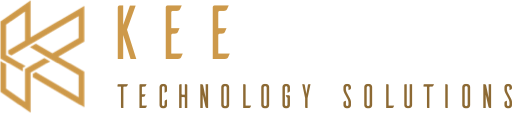
January 31, 2024
Top 5 Best Features of the Follow Up Boss Inbox

The Follow Up Boss inbox is your hub to connect with your team, assign tasks, leave notes, and customize your experience. Organization is key, and when you’re handling a large client base, knowing the shortcuts can save you valuable time in your workday.
In this article, we’ll highlight the best features of this useful tool and help you set your team up for success.
The Best Features of the FUB Inbox
1. Adding a note
Add a note when:
You’re asking another team member to answer the client, providing context in the note
You’re asking another team member questions to help you answer a client
Keeping up with every lead can be a challenge. To set reminders for yourself and your team, you can add notes, which don’t appear on the lead’s actual profile and are only visible to your team members.
For instance, let’s say you have a lead looking to get pre-approved. You can add a note reminding the assigned agent to send them suggested lenders. This note will come up in the lead’s inbox thread, and the agent can always access it through the lead’s profile.
2. Assigning a conversation
Assign a conversation when:
You’re not the best person to answer a question, and need to assign it to another agent who can answer
Working as a team means there will be times you have to hand off tasks. If a lead has a certain inquiry you can’t cover, you can assign the email or text message to another member of your team, which will show up in their inbox. They can then take over the conversation and respond promptly. This makes your team look more cohesive and communicative, and entrusts matters of expertise to the experts.
3. Blocking unwanted phone numbers and emails
Block an unwanted phone number or email if:
You’ve been receiving spam communications from a scammer or robo caller
Today’s epidemic of spam callers and texters can be a real obstacle for real estate brokerages. Receiving incessant calls from randomly generated numbers can lead you to ignore calls from out of the blue, which may cost you interested leads.
Let’s say someone has been spamming you. These calls will appear as a little phone icon in the top right corner. All you have to do is click on the call and click “Block” — you won’t receive calls from that number anymore. (If the block was an accident, don’t fret! You can always click “Unblock”.)
Blocking a number or email is also useful for unclogging a busy inbox. Don’t waste time deleting a deluge of spam emails — shut it down at the source.
4. Taking mass actions
Take mass actions if:
You need to mark all emails as read or unread, archive them, or assign them to someone else
A real estate agent’s inbox can look pretty scary. FUB gives you the option to sort in bulk, so you don’t have to filter through every single email.
First, you’ll want to “Select Conversations”, then “Select Some” or “Select All”. From there, you can mark emails in your inbox as read or unread, close them out — which archives them, meaning they’ll be accessible but not crowding your inbox — or assign them to someone else.
BONUS: Filter your inbox to help you find top priority items, such as calls or texts!
5. Editing a lead profile
Edit a lead profile if:
You need to add a phone number, including a partner or spouse’s contact information, as a relationship; update the lead’s stage; assign the lead to someone else; or see the lead’s website activity
A personal touch can be the difference between a mediocre relationship and a great one. Make a note of the important people in your lead’s life by adding relationships to their profile.
This functionality shows up on the right side of a lead profile. Say you’re talking to a lead, and they mention they CC’d their partner on an email. You can copy the email address and click “Add relationship”, input the partner’s name, then plug in the address. That way, when the address shows up in your inbox, you can make an instant connection!
The fields on the right side also have space for you to update the lead’s stage or, if you’re brainstorming next steps, check on the lead’s recent activity on your website. Think of this intel as “sticky notes” for your lead — it’s a good place to keep track of who’s who and what’s what.
Efficiency is Key
Whether you’re new to Follow Up Boss or a veteran user, if you’re looking for a curated and intuitive approach to using your CRM, you've come to the right place.
Kee Technology Solutions is here to ensure you're utilizing Follow Up Boss to its fullest potential. We offer a thorough setup comprised of smart lists, action plans, and automations that provide a simplified workflow and enable you to stay focused on what you do best: creating relationships and closing deals.
Ready to make the most of your Follow Up Boss account? Let’s get started.